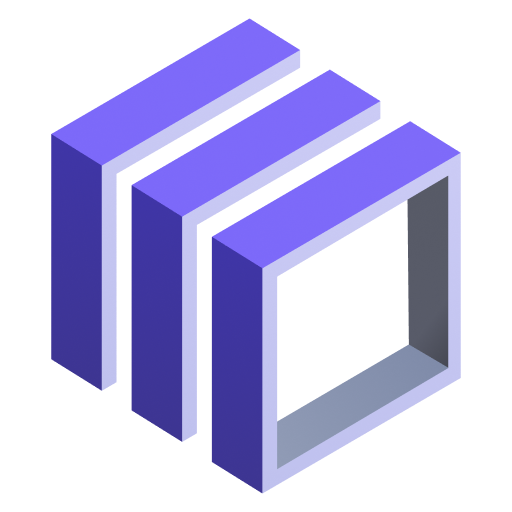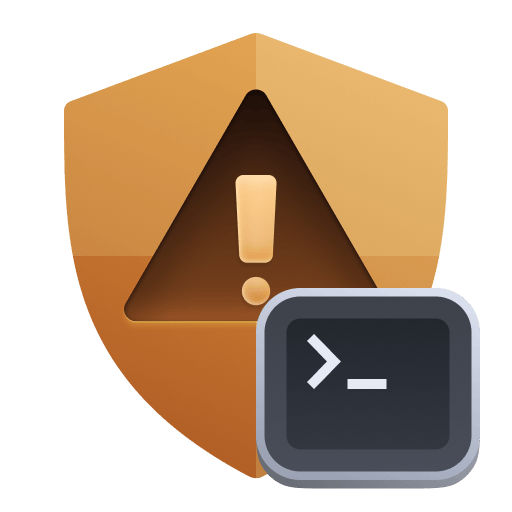| Session State | citrix.broker_desktop.session_state | Valid values are null, Other, PreparingSession, Connected, Active, Disconnected, Reconnecting, NonBrokeredSession, and Unknown.
Session properties are always null for multi-session machines.
| State |
| Power State | citrix.broker_desktop.power_state | Gets machines with a specific power state.
Valid values are Unmanaged (0), Unknown (1), Unavailable (2), Off (3), On (4), Suspended (5), TurningOn (6), TurningOff (7), Suspending (8), and Resuming (9).
| State |
| Registration State | citrix.broker_desktop.registration_state | "Gets machines in a specific registration state.
Valid values are Unregistered (0), Initializing (1), Registered (2), and AgentError (3).
| State |
| Summary State | citrix.broker_desktop.summary_state | "Indicates the overall state of the desktop associated with the machine.
The overall state is a result of other more specific states such as session state, registration state and power state.
Possible values: Off (0), Unregistered (1), Available (2), Disconnected (3), InUse (4), Preparing (5).
| State |
| In Maintenance Mode | citrix.broker_desktop.in_maintenance_mode | Denotes if the machine is in maintenance mode. | State |
| Sessions | citrix.broker_desktop.sessions | Count of number of sessions on the machine. | Count |
| Fault State | citrix.broker_desktop.fault_state | "Summary state of any current fault state of the machine. Can be one of the following:
(0) None - No fault; machine is healthy.
(1) FailedToStart - Last power-on operation for machine failed.
(2) StuckOnBoot - Machine does not seem to have booted following power on.
(3) Unregistered - Machine has failed to register within expected period, or its registration has been rejected.
(4) MaxCapacity - Machine is reporting itself at maximum capacity.
| State |
| Load Index | citrix.broker_desktop.load_index | Gives current effective load index for multi-session machines | Percent |
| Load Indexes | citrix.broker_desktop.load_indexes | Gives the last reported individual load indexes that were used in the calculation of the LoadIndex value.
Note that the LoadIndex value may have been subsequently adjusted due to session brokering operations.
This value is only set for multi-session machines
| Percent |